Have you ever accidentally deleted an important file on your computer? Or worse, destroyed your computer after spilling a nice, big glass of water onto your keyboard? Your heart stops, your nerves spike and you feel completely lost. Maybe you’ve learned the hard way how important it is to backup your computer’s hard drive, but have you given any thought to backing up your website? You should backup and restore your computer files and programs, and the same goes for your website.
Website Hacked? Accidental File Deletion? No Problem.
Unfortunately, no website is entirely safe from the hands of a hacker or user error. Without a consistent and complete website backup, infected or accidentally overwritten files can be lost forever. It’s common for website owners to only take their website or WordPress backup seriously when something goes wrong. Do yourself a favor and be proactive by educating yourself with these tidbits.
WordPress is a target. As the most-used content management system for online content, WordPress is vulnerable to spammers and hackers. Consider working with a professional who knows what’s required of a WordPress backup to help minimize the risk of malware or a virus on your website.
Downtime is inevitable. No website hosting company can offer 100 percent uptime. That means you may go dark for hours or even days at a time. While your hosting company should be able to retrieve your data with a standard backup and restore, you may end up with a version of your website that is a few days old. Avoid losing days of work or important new content with a solid website backup.
Accidents happen. You might work with one of the most experienced web developers in the world, but even they can make mistakes now and then. The incorrect file can get deleted or overwritten and the wrong command can end up deleting the wrong data. A recent website or WordPress backup can avert disaster.
Viruses and malware can be lurking. Is your website hacked? You may not know, and your web host may not either. Viruses and malware may be hiding within your website because your web host may not proactively run scans. Keeping a website backup is the best and easiest protection, giving you the luxury of essentially turning back the clock after a vicious attack.
Let an expert take care of it. If you’re looking for a way to ensure peace of mind when it comes to a WordPress backup or a website backup and restore, let a professional do it for you. Solid, complete backups of your website are crucial, and a little help with this will go a long way.
- Manually backup files. A website designer or a professional that has technical expertise with how content management system-based websites are constructed can help you backup both the static and database files.
- Handle FTP and SQL dB backups. If you don’t have experience with this part of a website backup, your web designer/developer can handle it for you.
Consider an online service like VaultPress. When it comes to backup and restore solutions, this one is a go-to for many WordPress website owners. Plans for this WordPress backup solution start at $15 per month.
Use a website backup plugin. There are plenty of WordPress plugins to choose from, but most only backup the database part of the site. If a hack or other issue arises, this solution is still better than nothing, and you can always seek a web professional to do some additional work to reconstruct the website as needed. One of the newer options is Backup Buddy. With plans starting at $75 per year, it’s known to easily backup and restore a complete WordPress site, including the dB aspects, admin area updates and user-uploaded content.
At Aquarius Designs, we are highly skilled and experienced website backup professionals and ready to be your WordPress backup partner. We offer a complete web hosting solution, as well as WordPress updates and backups packages. The combination of your vision and our expertise guarantees a website that’s reliable and effective.